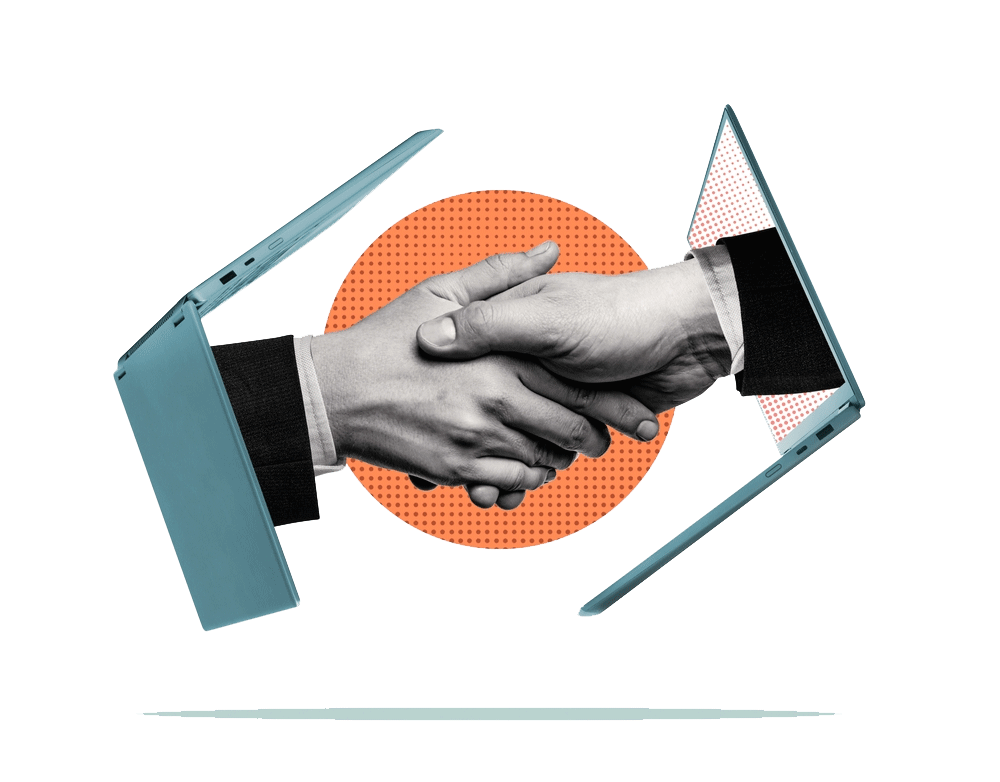Top 10 Presentation Software: A Comprehensive Guide to Choosing the Best
✍️ In this blog
In today’s digital age, the right presentation software can transform a standard pitch into an engaging story that captivates audiences, whether it’s through interactive presentation tools, professional templates, or seamless app integrations with platforms like Microsoft Teams and Google Workspace1. With the vast array of options available, from slide show creators like Google Slides to robust design platforms like Canva, selecting the most effective tool has become crucial for businesses, educators, and individuals looking to make their message stand out1. The significance of choosing software that synergizes with your Google account or offers solutions better than PowerPoint is more pertinent than ever, especially for specialized environments such as churches seeking presentation software that caters specifically to their needs1.
This guide aims to navigate the crowded landscape of presentation platforms, highlighting the top 10 presentation software that stands out for its uniqueness, ease of use, and integration capabilities1. From video-enhanced presentations to pitch decks that leave a lasting impression, we’ll explore options that not only meet basic presentation needs but also offer features like AI-powered design and security to ensure the safety and privacy of your data1. Whether you’re looking for presentation software for churches, seeking interactive presentation tools, or striving to create presentations that are a cut above the rest, our comprehensive guide will provide you with the insights needed to make an informed choice1.
Visme
Visme stands out as a versatile presentation software, catering to a variety of visual content creation needs. Here’s a detailed look at its offerings:
User Experience: Known for its user-friendly interface, Visme is suitable for beginners in design and marketing, offering an easy-to-navigate platform for creating presentations, infographics, and social media images2. It boasts a wide range of pre-made templates, simplifying the process of crafting captivating presentations2.
Features and Functionality:
- Dynamic Content Creation: With features like animations, voice-over technology, and the ability to insert interactive elements, Visme takes presentations beyond static slides2.
- Social Media and Branding: Supports creating visuals optimized for all social media platforms and maintains brand consistency with its ‘My Brand’ feature2.
- Collaboration and Resources: Offers team collaboration capabilities and integrates with Unsplash for access to millions of free stock photos2.
Plans and Pricing: Visme provides a free plan with basic features, while its paid plans offer additional resources, making it accessible for users with varying needs and budgets2. With a rating of 4.5 out of 5 based on 650 reviews, it’s praised for its ease of use, flexibility, and affordability2.
Visme’s strength lies in its ability to create eye-catching presentations and professional animated infographics, making it a recommended choice for data visualization over traditional tools like Microsoft PowerPoint2.
Prezi
Prezi stands out in the realm of presentation software, offering a suite of features that cater to dynamic and engaging presentation creation:
Interactive and HD Presentations: With Prezi, users can craft presentations that are not just slides but interactive experiences. The platform’s unique selling point is its ability to create non-linear presentations that are visually stunning and HD quality, making it ideal for capturing and maintaining audience engagement34.
Customization and Integration:
- Templates and Video Integration: A variety of customizable templates are available, along with Prezi Video for seamless webcam integration, allowing presenters to be part of their presentation14.
- PowerPoint Conversion and Collaboration: Prezi also supports importing PowerPoint presentations for conversion, enhancing them with Prezi’s dynamic features. Collaborative editing and easy integration with websites enhance its utility for team projects46.
Pros and Cons:
- Advantages: Prezi’s zoom functionality and large canvas for idea presentation make it a preferred choice for educational and professional settings alike. Its AI capabilities refine content and tailor visuals efficiently, while analytics provide insights into viewer engagement468.
- Considerations: Some users may experience a learning curve or motion sickness due to the movement slides. Additionally, being web-based, it requires a stable internet connection for use45.
Prezi’s approach to presentation software, focusing on creating engaging, non-linear presentations with high customization, sets it apart as a powerful tool for various applications, from educational courses to professional sales pitches6.
Google Slides
Google Slides emerges as a formidable contender in the presentation software arena, distinguished by its strong emphasis on collaboration and accessibility. Here’s an in-depth look at its features and capabilities:
Collaboration and Accessibility:
- Real-time creation, editing, and collaboration on presentations make it a go-to choice for teams and educators 11.
- Seamless integration with Google Drive ensures easy storage and access, coupled with the convenience of cloud operation, eliminating the need for software installation 11.
- Accessible via web browsers on any platform and through dedicated apps for Android and iOS, Google Slides ensures presentations can be managed and delivered from anywhere 13.
Innovative Features:
- Duet AI for Google Workspace introduces the power of artificial intelligence in creating images, enhancing the visual appeal of slides 11.
- The introduction of real-time language translation features is set to revolutionize how presentations are delivered to multi-lingual audiences 13.
- Utilizes machine learning to assist users in designing visually appealing slides and layouts, setting it apart from traditional presentation tools 13.
User Experience and Cost:
- Offers a drag-and-drop editor for effortless content creation and a vast array of templates, including open-source and editable options, catering to various presentation needs 1112.
- Google Slides is free to use for anyone with a Google account, offering a significant cost advantage over competitors like PowerPoint and Decktopus 1214.
- While it boasts many strengths, it’s noted that Google Slides lacks some image editing features and customization options available in PowerPoint, which may be a consideration for users requiring advanced design capabilities 12.
Google Slides’ focus on seamless collaboration, innovative AI features, and broad accessibility positions it as a highly versatile presentation platform suitable for a wide range of users.
Keynote
Keynote is Apple’s answer to the demand for high-quality, visually stunning presentations, tailored specifically for users within its ecosystem. Its features are designed to cater to both the novice and the seasoned presenter, offering a blend of simplicity and advanced functionality:
Ease of Use and Collaboration: With an intuitive interface, Keynote simplifies the presentation creation process. It supports real-time collaboration, allowing teams to work simultaneously on a document. This seamless integration extends to cloud syncing, enabling work across multiple devices and ensuring that presentations are always up-to-date and accessible, regardless of the device used 1015.
Advanced Features for Engaging Presentations:
- High-quality transition effects and animations rival those in movies, adding a cinematic quality to presentations 15.
- Keynote Live allows for presentations to be displayed directly from an iPhone or iPad, enhancing mobility and flexibility 15.
- The ability to create detailed diagrams and illustrations using Apple Pencil on an iPad adds a layer of sophistication and customization to slides 15.
Integration and Accessibility:
- Keynote files can be effortlessly exported to PowerPoint and integrate smoothly with other iWork apps, offering flexibility across different platforms 15.
- The software includes features like automatic handwriting-to-text conversion with Apple Pencil, easy background removal from images and live videos, and the ability to embed YouTube or Vimeo videos directly into presentations. These features ensure that Keynote presentations are not only visually appealing but also highly interactive and engaging 16.
Keynote stands out as a powerful tool for creating presentations that are both beautiful and functional, making it a top choice for Apple users looking to elevate their presentation game.
Powtoon
Powtoon distinguishes itself as a comprehensive visual communication platform that goes beyond traditional presentation software, offering a rich suite of features for creating dynamic and engaging content:
Diverse Creation Options:
- Video Presentations with automatic timing adjustments based on slide content ensure a smooth viewing experience1.
- Whiteboard Doodling and Animated Videos feature millions of stock images, footage, music, and over 15,000 animated assets for creating custom and engaging narratives1718.
- Screen Recordings capture the user’s screen, face, and camera for personalized video messages, adding a human touch to digital communications17.
Customization and Integration:
- Custom Characters can be tailored to match specific branding and audience needs, making presentations more relatable and impactful17.
- Extensive Integration with platforms like Microsoft Teams, Adobe Photoshop, Canva, and PowerPoint enhances workflow and allows for seamless content sharing across various channels17.
Versatility and Accessibility:
- Suitable for a wide range of industries and purposes, including marketing, education, HR, and more, Powtoon caters to diverse business needs and creative demands17.
- With resources like templates, tutorials, blogs, and webinars, users have access to a wealth of knowledge to optimize their content creation process17.
Powtoon’s unique blend of video creation, animated storytelling, and broad integration capabilities positions it as a versatile tool for professionals seeking innovative ways to convey their messages.
Canva
Canva emerges as a formidable presentation software, known for its simplicity and versatility, catering to both novice and experienced users. Here’s a closer look at what makes Canva stand out:
Pricing and Features:
Usability and Accessibility:
- User-Friendly Interface: Known for its intuitive design, making it easy for users to create professional presentations23.
- Cross-Platform Accessibility: Available on all devices with internet access, ensuring users can work from anywhere22.
- Collaboration: Real-time collaboration is supported, making it an excellent tool for team projects23.
Design and Customization:
- Extensive Template Library: Offers a wide variety of templates catering to different styles and needs23.
- Customization: Users can add text, images, charts, and other design elements to fully personalize their presentations23.
- Integration: Seamlessly integrates with third-party applications like Google Drive and Dropbox for easy content import and export23.
Canva’s blend of accessibility, comprehensive design options, and affordability makes it a go-to choice for creating engaging presentations without the need for extensive design skills2223.
Through a comprehensive exploration of the top presentation software available today, we’ve traversed from platforms enhancing interactivity, like Prezi, to those emphasizing collaborative efforts, such as Google Slides. Each platform has been distinguished by its unique blend of features, integration capabilities, and user accessibility, underscoring the importance of choosing a tool that not only aligns with one’s immediate needs but also pushes the boundaries of creativity and engagement. Whether one’s focus lies in crafting visually stunning pitches with Keynote, generating dynamic video presentations with Powtoon, or leveraging the versatile design capabilities of Canva, the journey to elevate one’s presentation game begins with understanding the nuanced offerings of these distinguished tools.
As the digital landscape continually evolves, so too do the expectations and standards for compelling presentations. The significance of our outlined presentation platforms lies not only in their capability to create professional and captivating content but also in their power to transform narratives into immersive experiences that resonate with audiences. For those ready to take their presentations to the next level and explore these tools further, we encourage you to message us today. Embracing the right presentation software is a step toward not only enhancing your communication but also distinguishing your ideas in a crowded digital space.
FAQs
What are the top presentation software options available? Our Top 5 Picks for presentation software include:
- Microsoft PowerPoint, which is ideal for students and knowledge workers.
- Apple Keynote, specifically for Mac users and available for free at Apple.com.
- Prezi, known for its engaging video presentations.
- Google Slides, which can be accessed and used through Google Slides’ website.
- PowToon, which is available at Powtoon’s website.
How do Prezi and PowerPoint differ in terms of presentation creation?
The primary distinction between Prezi and PowerPoint lies in their approach to presentations. Prezi is a web-based platform that allows for the creation of dynamic, non-linear presentations, whereas PowerPoint is a more traditional, offline presentation tool that is used for creating linear slide-based presentations. This guide can help you determine which tool is best suited for your needs in 2022.
Are there alternatives to PowerPoint that are considered better?
Yes, there are several alternatives to PowerPoint that many consider to be superior. These include Visme, which provides extensive control over design and message flow; Prezi; Apple Keynote; Google Slides; Slides; Slidebean; Zoho Show; Canva; Beautiful.ai; and Microsoft Sway. Each of these alternatives offers unique features and benefits that might make them a better fit for certain users or use cases.
What is one of the most commonly used programs for presentations?
PowerPoint is the most commonly used presentation software on the market. However, some individuals may prefer not to invest in a Microsoft 365 subscription if they do not use the software frequently. Fortunately, there are numerous excellent PowerPoint alternatives that are available for free and can serve as suitable substitutes for those occasional presentation need
Refferences
[1] – https://zapier.com/blog/best-powerpoint-alternatives/ [2] – https://visme.co/blog/best-presentation-software/ [3] – https://www.techradar.com/best/best-presentation-software [4] – https://prezi.com/p/gwzxycp3keg2/advantages-and-disadvantages-of-prezi-and-powerpoint/ [5] – https://www.quora.com/What-are-the-benefits-to-using-Prezi [6] – https://www.trustradius.com/products/prezi/reviews?qs=pros-and-cons [7] – https://visme.co/blog/prezi-vs-powerpoint/ [8] – https://ethos3.com/benefits-of-prezi-for-business/ [9] – https://www.softwareadvice.com/presentation/prezi-business-profile/reviews/ [10] – https://slideuplift.com/blog/best-presentation-softwares-tools/ [11] – https://sada.com/blog/google-slides-vs-powerpoint/ [12] – https://www.decktopus.com/blog/google-slides-vs-powerpoint [13] – https://slidemarvels.medium.com/welcome-to-slide-marvels-where-we-empower-you-with-a-suite-of-exceptional-presentation-tools-to-c95d6ffa6d95 [14] – https://www.linkedin.com/pulse/exploring-difference-between-google-slides-powerpoint-achu-emmanuel-w3onc [15] – https://www.powerusersoftwares.com/post/powerpoint-vs-keynote-vs-google-slides-what-s-the-best-presentation-software [16] – https://www.apple.com/keynote/features/ [17] – https://www.powtoon.com/blog/visual-communication-platform-use-cases/ [18] – https://www.powtoon.com/blog/11-ways-to-use-powtoon-in-your-classroom/ [19] – https://www.powtoon.com/blog/powtoon-brightens-your-day-series-1/ [20] – https://elmlearning.com/blog/powtoon-for-training/ [21] – https://www.powtoon.com/online-presentation/cNI7RzqaQtz/use-cases/ [22] – https://24slides.com/presentbetter/canva-review [23] – https://www.pcmag.com/reviews/canva [24] – https://www.softwareadvice.com/presentation/canva-profile/vs/google-slides/ [25] – https://www.youtube.com/watch?v=4uAMChFZdjU [26] – https://www.getapp.com/collaboration-software/a/canva/reviews/ [27] – https://www.quora.com/Is-Canva-good-for-business-presentation [28] – https://www.linkedin.com/pulse/best-presentation-software-visual-comparison-guide-glance-payman-taei
We at Pitch Deck Guru produce several growth accelerations features for our clients according to their business needs. Most common tools include Whitepapers, eBooks, Business Reporting, Executive Summaries, and Research Articles.
Email us today!